SD Card Management
One of the major enhancement (or bug fix) of version 5.5 is about the SD card management. I don’t know how I can have miss that, but ADVi3++ was not properly handling SD card ejection and insertion. Probably because I made wrong tests some years ago and believe since then that it was not supported by the Wanhao printers (i.e. that the card detection pin was not connected). This is now properly supported. So if you are on the SD card screen and you eject the SD card (by pushing and then remove it after the “click”), the screen will be cleared. Then when you insert a new SD card, the screen lists the files of this new card. Nothing to do.
Thanks to Dmitry Nechaev (I believe it is you @Enkee) for reporting this for versions over 5.0.3 (it get worst since version 5.0.3 but it fact, the root issue was there for years).
Flow rate, Z Height and Babystepping
The other major change is about Z-Height (when you have a bed sensor) and Babystepping. I have split The Print Settings screen into two new screens and hope that it will be easier to use and less confusing. Here are what those screens look like so far:
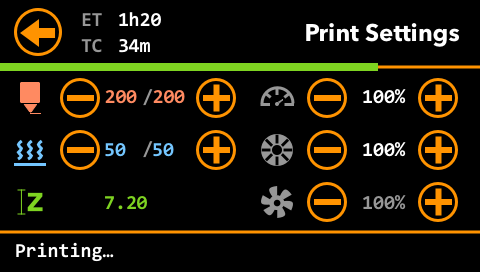
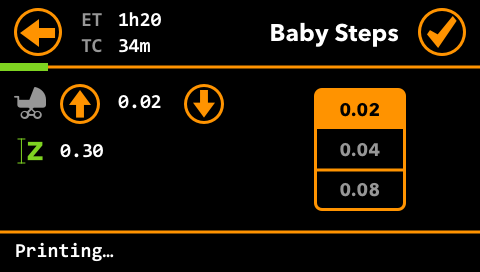
- On Print Settings, you have a new option, Flow rate, between the Feed rate and the Fan speed.
- For the Babysteps, you can see the current Z-offset and change it slightly to get a perfect first layer. This change is smooth. If you have a bed sensor such as a BLTouch, this offset is added to the Z-offset of the sensor and by pressing the Checkmark, this offset is saved permanently. The manual will be changed to explain this in more details.
You can also enter directly the Sensor Z-offset value, like before:
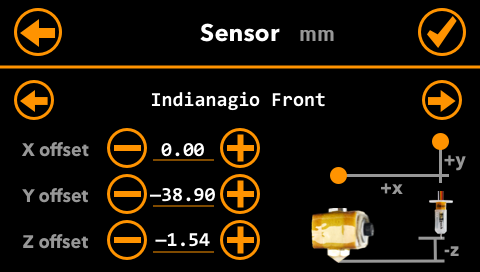
The Z-height Tuning will still be there to help you determine this offset. There is no change regarding this screen.
Other issues
There are other issues addressed in version 5.5. You can see a complete list on GitHub with an indication of what is already implemented and what needs some work. I plan to release version 5.5 this month.